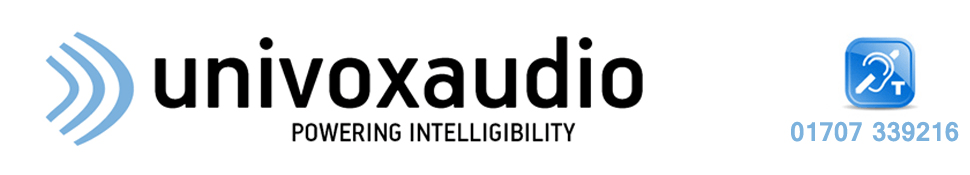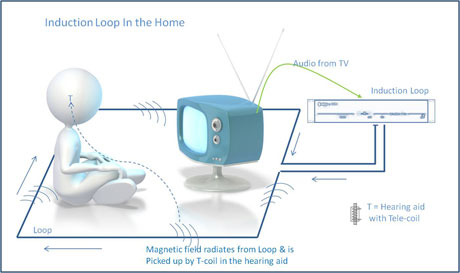Choosing the right induction Loop system for your Home
Use the comparison table and go through the steps below. If you hover over the feature with the mouse, in the table, you will see a brief explanation.
Step 1: Area Coverage?
Decide whether you want the system to cover the whole room, a sofa, a chair or perhaps two chairs.
- The whole room – measure the room and calculate the area. Choose an induction loop amplifier capable of covering the same area or a larger area than your room.
- A Chair or Sofa - All the products in our domestic induction loop range are capable, but as you do not need area coverage, go for a system offering 30m2 or 50m2
- Two Chairs- Select a product offering area coverage of 50m2 or above as these can drive two chair loops simultaneously.
Covering just a chair or two, or a sofa is an effective way of controlling the spill signal from your system. If you have a neighbour that uses a hearing aid too, this could be a good practical solution for both of you.
Step 2: What do you want to listen to?
What do you want to connect the system to, probably a TV, but what else?
- All of our induction loop amplifiers can be connected to a TV
- A TV and one other sound source such as a microphone or Stereo- All the induction loop loop amplifiers can be connected in this way
- A TV and two other sources – You cannot use the Auto Loop as it only has two inputs
- A TV and three other sources – You will need a TV200 (or consider using a mixer)
Step 3: Auto SCART?
If your TV uses SCART connectors you may want to take advantage of our AUTO SCART Function. You could choose one of the induction loop amplifiers with this built in or buy the Auto SCART accessory
Step 4: Auto Synch?
If you have a Plasma, LCD or LED TV - You may need the AUTO SYNCH feature. Choose an induction loop amplifier with this feature or buy the AUTO SYNCH accessory.
Step 5: Control?
All you need to do now is consider how you would like to control your induction Loop Amplifer. If your hearing aid has a volume control, then AUTO LOOP, our most advanced domestic induction loop system could be right for you. It will automatically set itself up to the international standard output. It will be like listening to a high quality, correctly adjusted public induction loop system.
| Induction Loop Amplifier Comparison Table | |||||||
|---|---|---|---|---|---|---|---|
| Feature | DLS30 | DLSE30SC | DS30TV | DLS50 | DLS70 | TV200 | AutoLoop |
| Area Coverage {tip:: This is the estimated area coverage for any shape room} |
30m2 | 30m2 | 30m2 | 50m2 | 70m2 | 200m2 | 50m2 |
| Line/Mic Inputs {tip:: Line /Mic - Suitable for connecting a microphone or MP3, IPOD, Telephone, Stereo, Radio etc} |
2 | 2 | 2 | 1 | - | - | 2 |
| Mic Input {tip::Mic input with Phantom power. Some types of microphones need a bias voltage } |
- | - | - | 1 | 2 | 1 | - |
| Line Input | - | - | - | 1 | 1 | 4 | - |
| Auto Scart Input {tip:: Connects to Scart on TV and automatically finds the correct audio signal to feed into the Loop} |
2 | ||||||
| Dual Action AGC {tip::Dual Action AGC controls all the inputs so that you can hear everything that you want to clearly and at the same volume set by the volume control. For films, it means you should be able to hear all the dialogue without being overpowered by the special effects. } |
|||||||
| TV Synch {tip::A control to delay the Audio such that it matches the video. With many modern TV’s the Audio output is not in time with the Video. The lips do not move in time (Synch) with the words. This feature enables you to correct for this.} |
|||||||
| Volume control | (Recessed) |
(Automatic) |
|||||
| Treble control | (Recessed) |
Metal Loss (Internal) |
(Automatic) |
||||
| Bass control | (Recessed) |
(Automatic) |
|||||
| Power LED | |||||||
| Loop LED | N/A | ||||||
| Signal LED | N/A | ||||||
| Auto Function LED | |||||||
| Headphone Output | |||||||
| Additional Clip Connector for loop |
|||||||
| Sounder for Door/telephone | |||||||
| Some models will drive a seat loop or a sofa loop or a room loop. These and other accessories can be bought separately or as part of the Kit. |
|||||||