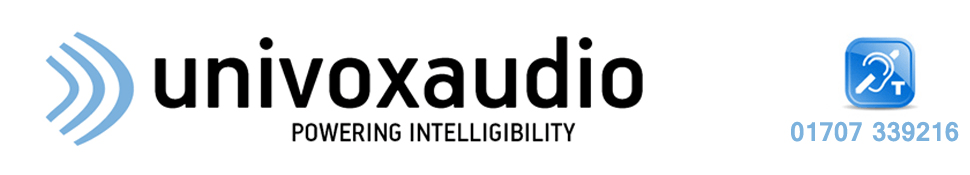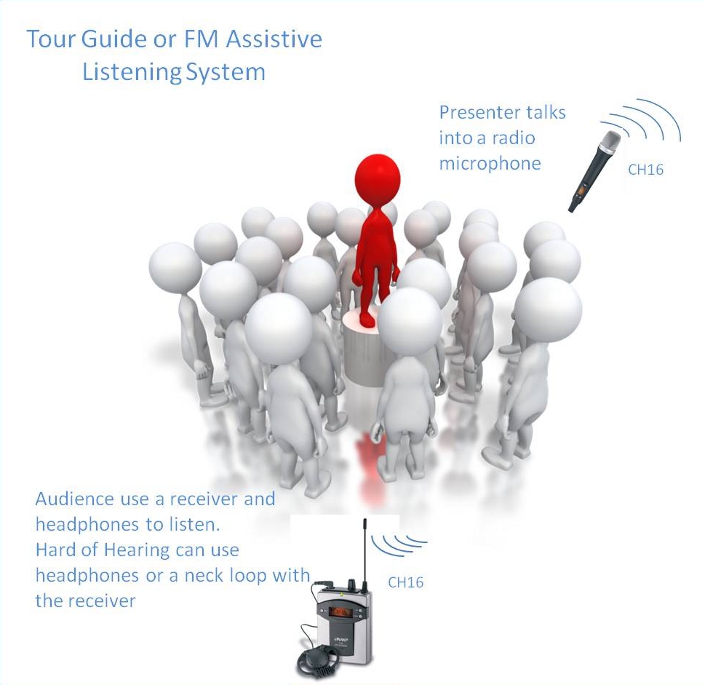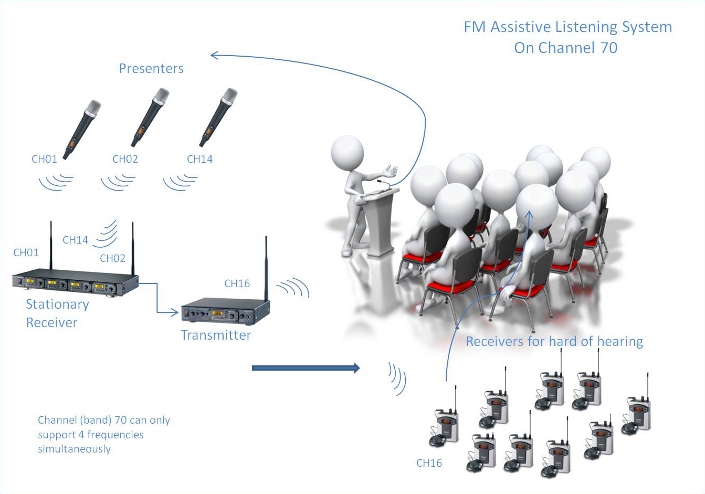An FM system consists of 4 basic parts, an input device, a transmitter, a receiver and an output device.
To understand their function, we consider the 2 main applications in assitive listening,
- FM Systems used as an assistive listening system.
- FM System used to enhance the performance of an induction loop system.
The input device provides the audio signal to be transmitted. In this application, the input may be from a wired microphone, TV, VCR, Computer, DVD player, mixing desk etc.
The transmitter converts the audio into a radio signal and broadcasts it through an antenna. The transmitter is stationary type i.e. installed and typically close by to the audio input source. The strength and frequency of the radio signal is controlled by government regulation. The range will be any where between 30m and 300m depending on conditions. The frequency is most likely to be between 863 - 864.99MHz, channel 70 as this is the only free band available to this application.
The receiver is worn by the user as a belt pack or on a lanyard. It picks up the radio signal and converts it back into an electrical audio signal.
The output device will either be a set of headphones or a neck loop connected to the receiver. With headphones, a Hearing aid user may need to remove their hearing aid or keep the volume low to avoid feedback from the hearing aid (stop the hearing aid whistling). The neck loop is worn round the neck, it is basically a personal induction loop, the user will need to switch their hearing aid to the 'T' Position to receive the audio.
In this case, the radio microphones are used to replace wired microphones as they can be worn by the speaker allowing them the freedom to move around the stage as they talk.
The input device provides the audio signal to be transmitted. In this application, the input device is a radio microphone. The transmitter, which is built into the microphone, or worn as a body pack converts the audio into a radio signal and broadcasts it through an antennae. The strength and frequency of the radio signal is controlled by government regulation. The range will be any where between 30m and 300m depending on conditions. The frequency is most likely to be between 863 - 864.99MHz, channel 70 as this is the only free band available to this application.
The receiver is a stationary type and is usually located close to the induction loop amplifier. It picks up the radio signal and converts it back into an electrical audio signal
The signal is fed into the induction loop amplifier, the output device. The user will need to to switch their hearing aid to the 'T' - Position to receive the audio.
Unless switch to talk microphones are being used, each microphone used will need to be set at a different frequency. A separate receiver for each frequency will also be required. To limit the possibility of interference and attain best audio quality, diversity receivers should be used.
To avoid interference from intermodulation, ony 4 frequencies, which must be carefully selected can be used simultaneously within any one channel. If you need 5 or more radio microphones, licenses will be required for the frequencies used outside channel 70. Channel 38 is reserved for this application.
There are other combinations that should also be considered:
This is often described as a Tour Guide Systems, but for assistive listening, both the transmitter pack and receiver packs need modifications to better suit the hearing aid user. A user with good hearing would not notice the difference
The speaker uses a radio microphone with a built in transmitter or a belt pack transmitter with microphone. The users all wear receivers as described earlier. All receivers are tuned to the same frequency as the microphone transmitter.
In this case, the radio microphone(s) would transmit to a stationary receiver(s) connected to a stationary transmitter. The stationary transmitter would convert the inputs to a different radio frequency and retransmit to the receivers being worn by the audience. Since the stationary transmitter needs an independent frequency and only 4 frequencies in the channel can be used simultaneously to avoid intermodulation interference, only 3 radio microphones can be used . Any additional microphones will need to operate on a different licensed channel, channel 38 is reserved for this application.